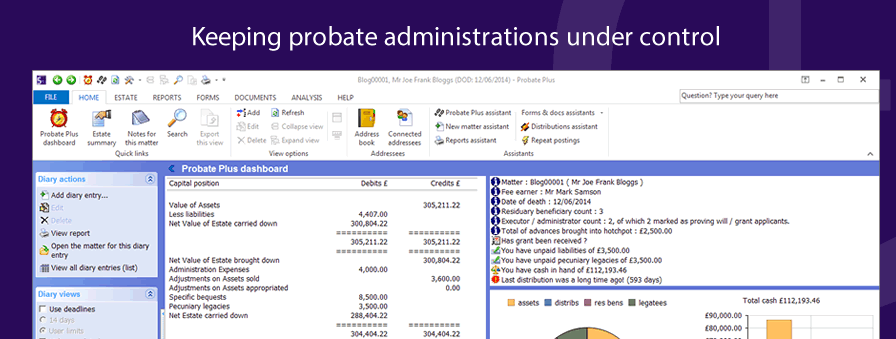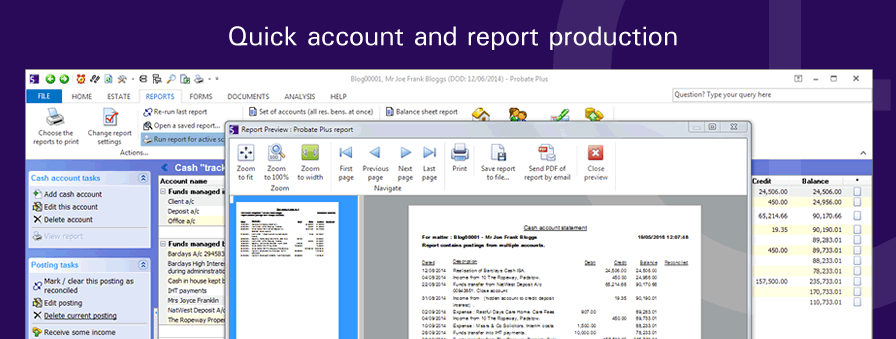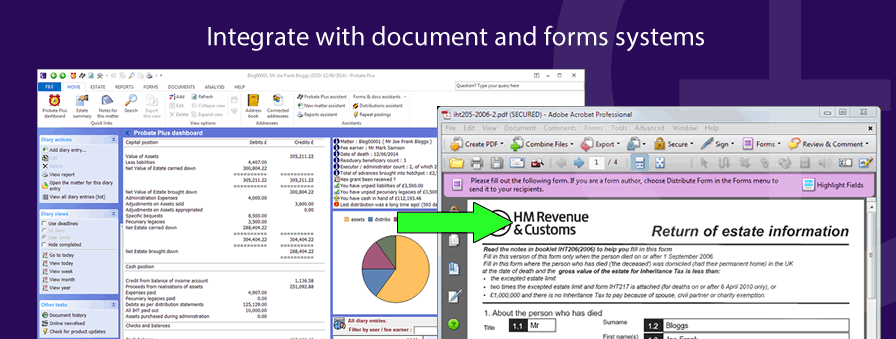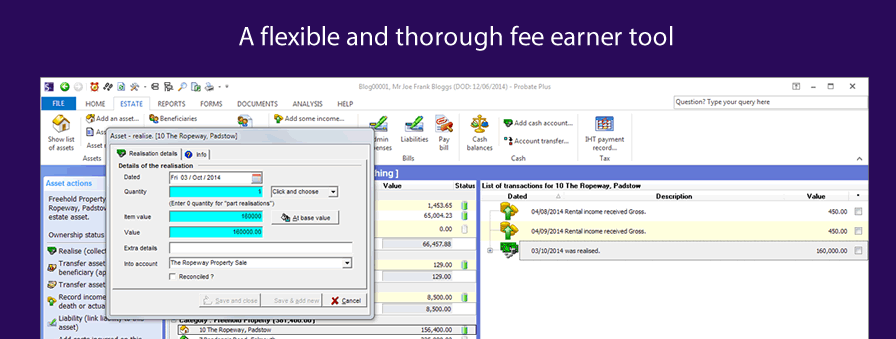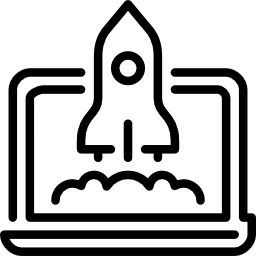Probate Plus – probate software
Probate Plus is a powerful and flexible probate software accounts and management system designed by fee earners, for fee earners, since 1992. It has been specifically developed to support probate practitioners during the day to day administration of estates to ensure every probate case is managed accurately and profitably.
Probate Plus provides a constant up to date auto-balancing overview of the estate with the production of accounts and cash balancing throughout the administration. This comprehensive tool is designed to manage, file, allocate and report on all data added by the user. Probate Plus proves time and again to save hours in unbillable effort sorting out the tangled web of many probate matters.
Key benefits
- Probate Plus has a simple user interface which is easy and intuitive to navigate.
- Balances are always up to date and reconciliation with your firm’s accounts system is quick and easy.
- Retain control of your probate administration and reduce unbillable time.
- Integration with 3rd party form filling systems to enable filling of IHT 400, IHT205, etc. (using Adobe Acrobat, Laserform or Oyez Legal Forms).
- Free document and letter pack with 180+ common probate documents.
- Use of the software is charged on a per probate basis. No large upfront costs or ongoing annual fees.
Free trial
We offer a free trial of Probate Plus so you can see for yourself how simple yet comprehensive this smart tool is. Download the free evaluation now.
(NB: Probate Plus evaluation mode is identical to the full version, you just won’t be able to create new matters. However if you schedule an introductory training session (free of charge) we can allocate you a free pre-configured matter to practice with).
Using Probate Plus from first instructions to final distributions.
Use Probate Plus to record estate details and dealings throughout your estate administrations…
- Automatically calculate (and recalculate) beneficiaries’ shares.
- Automatically re-value the estate as assets are dealt with.
- Track the cash position.
- Help guard against over-distribution.
- Re-use and share information with other estates on the system. You only need to enter information once.
- Produce clear, concise interim and final accounts at any time.
- Link information into word processors, spreadsheets, forms and other applications to build standard letters and other documents.
- Track important dates and events with the built in diary and alarm system.
- Follow paid and unpaid expenses, legacies and liabilities.
- Work as a team (if needed) with other practitioners at your practice (when networked).
- Standardise the format of account production by your firm.
- Provide reports and accounting functions to assist when form filling.
- Customise your browser-based user interface.
- Add unlimited number of beneficiaries (residuary, specific and pecuniary).
- Move quickly between active matters.
- Share address book contacts across all estates.
- Communicate with Microsoft Word to auto-complete text links in template, or user-created, documents.
- Benefit from the included document pack of 180+ common letters, documents, oaths, stock transfer form, notices etc.
- Fill and save PDF form documents. Requires full version of Adobe Acrobat Standard or Professional.
- Communicate with Oyez Legal Forms or Laserform documents.
- Produce accounts at any time – full accounts or portions of an account.
- Track cash present in the estate.
- Standardise accounts output for your probate department.
- Automatically generate self-balancing, self-calculating accounts.
- Access extensive online knowledge-base resources and ongoing software updates.
- Analyse practice-wide metrics, for insight into caseloads, practitioner productivity and levels of cash handled by the firm.
- Feel supported and valued as easily-reached UK-based, support desk staff.
- Export reports and accounts as PDF, Word or Excel documents.
- Choose local or client-server database operation. Dedicated client-server database, recommended for network installations.
- Customise sorting and grouping of information in browsers.